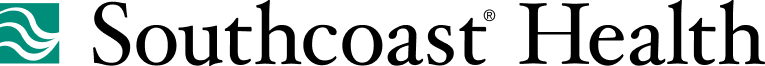EpicCare Link
EpicCare Link is a tool that provides real-time web access to patient information so you can access patients’ clinical data and communicate with Southcoast Health to provide quality patient care. You can also use EpicCare Link to quickly refer patients to our organization.
EpicCare Link is a collection of different web pages, or activities, that correspond to different tasks. The activity that you use depends on what you want to accomplish. To request access to EpicCare Link, please complete the form below:
"*" indicates required fields